You’ll view, create and manage your vacation plans and reservations through a Disney World account, called My Disney Experience.
You will use this to make dining and FastPass+ reservations, view your photos while in the park, and more. You can also link accounts with friends and family to share vacation details and jointly manage plans.
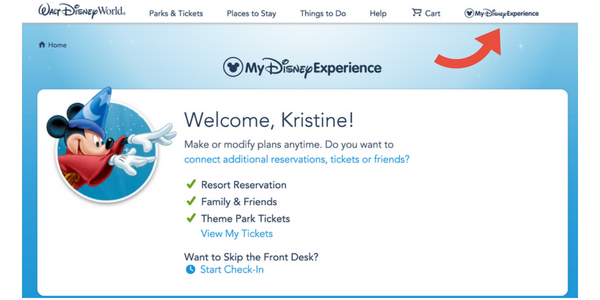
How it Works
1. Go to startyourdisneyexperience.com to create an account, if you don’t have one already.
2. Download the My Disney Experience app to your smart phone.
3. Link your resort reservation to your Disney account by entering your confirmation number.
4. If you’re not staying at a Disney resort, then link your tickets to your account by entering the confirmation code.
5. Explore dining, attractions, park schedules, and more as you plan your vacation.
6. Use the app on your phone while in the parks to modify any of your reservations or add new ones.
7. Your MagicBand is connected to your Disney account and shares all information with it so any updates you make online or using the app, will automatically sync with your MagicBand.





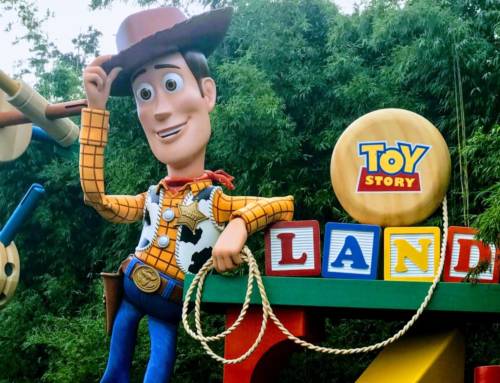

Leave A Comment
You must be logged in to post a comment.